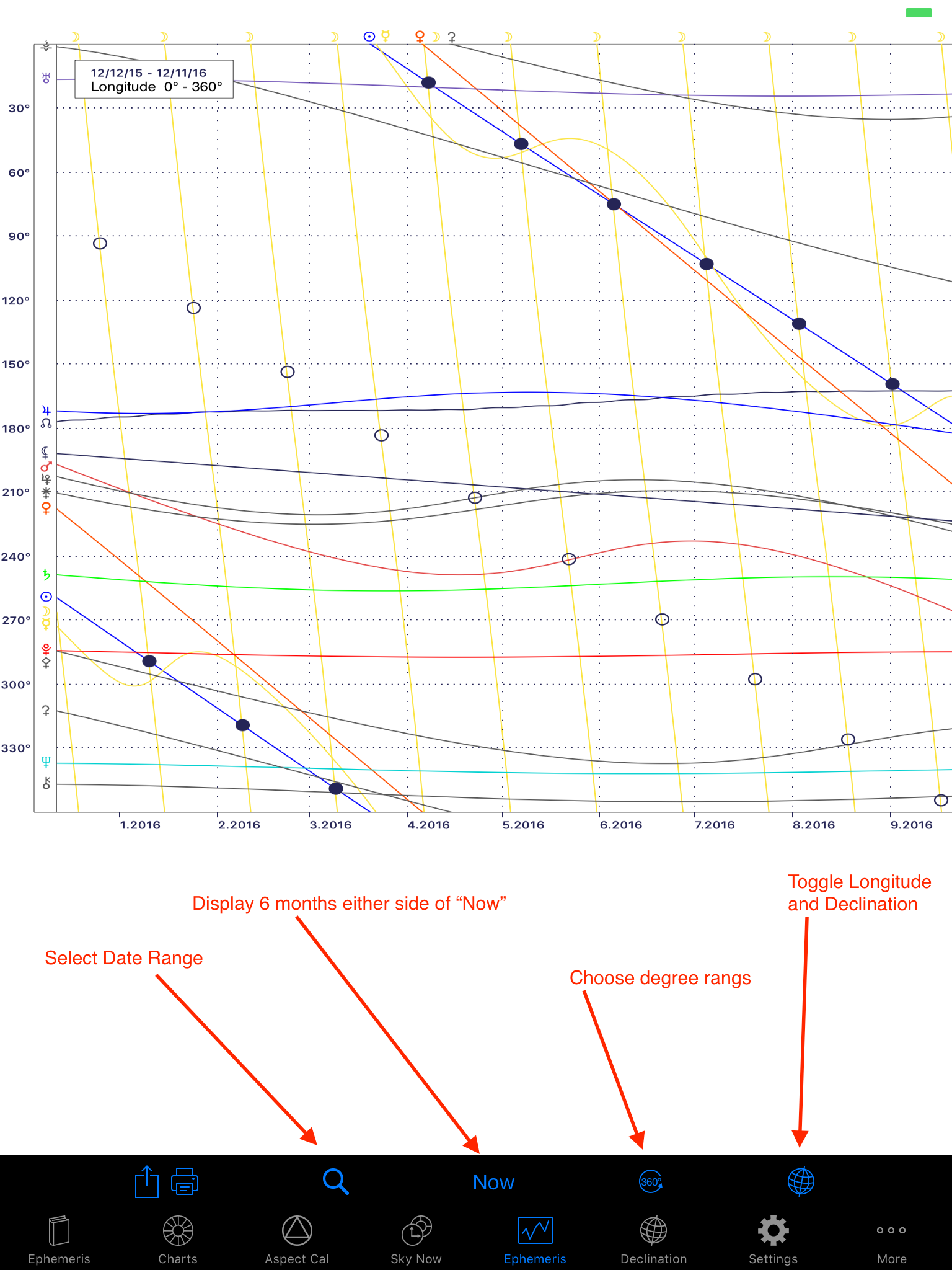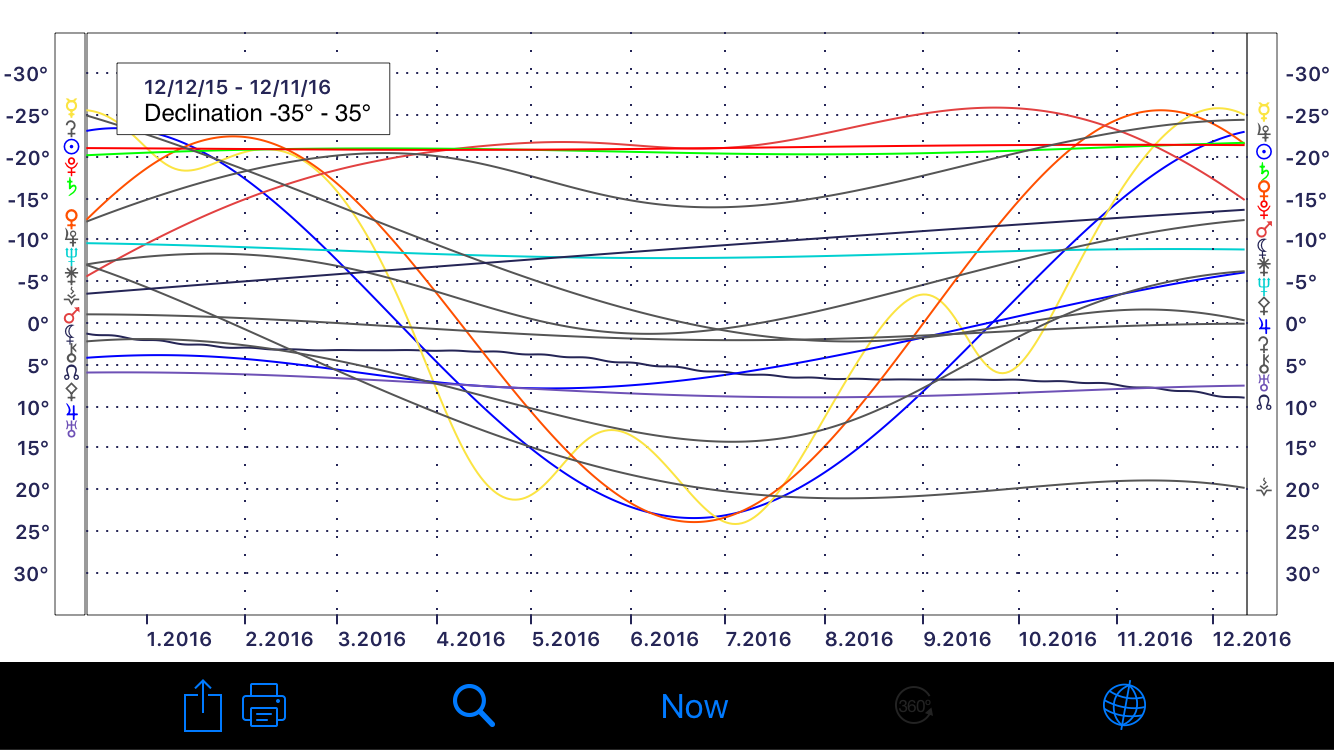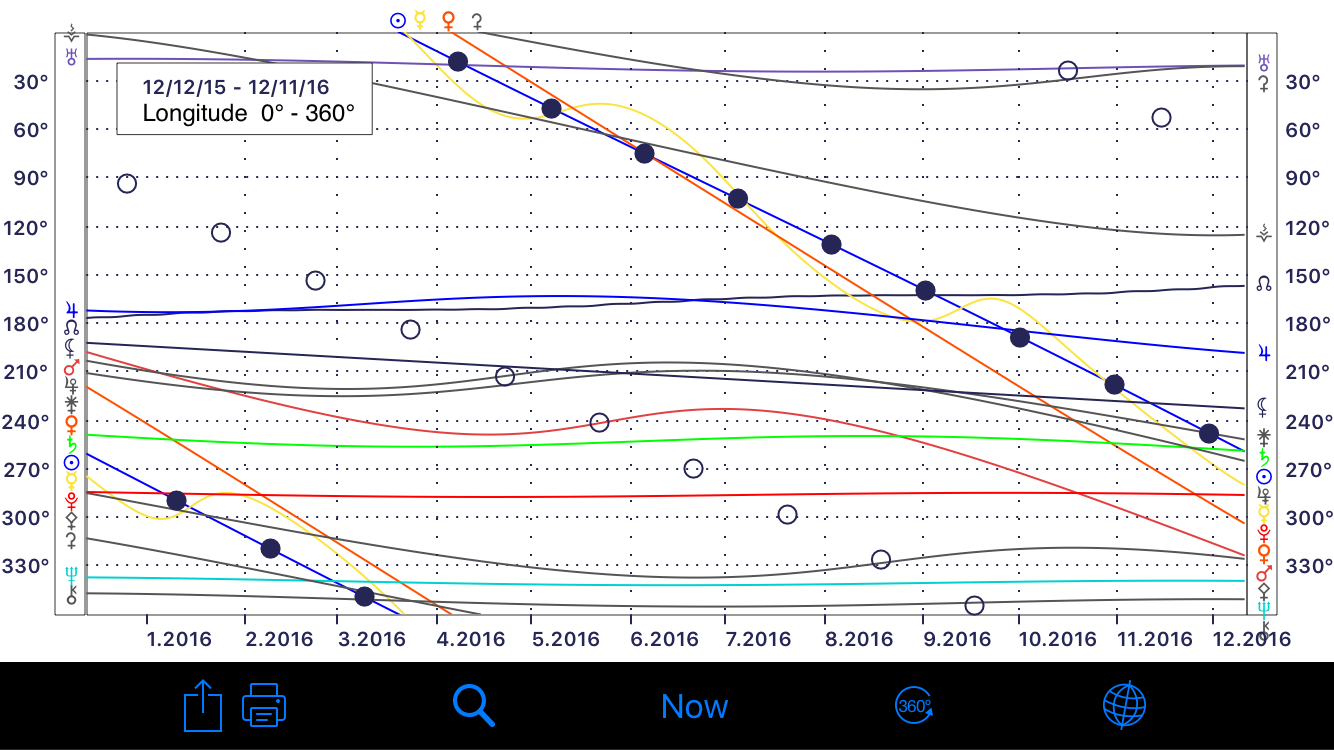iPhemeris Update v10.1 for iOS
April 17, 2016iPhemeris Update for iOS (v10.3) and macOS (2.4)
October 14, 2016iPhemeris for iOS and Mac updated today and include a major new feature: the Graphic Ephemeris.
This update includes:
- NEW: Graphic Ephemeris
- Display Longitude and Declination.
- Display harmonic degree ranges. Good for finding weird aspects like 45 degrees.
- Overlay chart data.
- Added: Composite +Now. When 2 charts are selected an option to display a Composite and a now chart has been added.
- Added: 7 day time step. Charts can now be time-stepped in 7 day increments.
- Fixed: Vertex and Descendant display issues on Transit Calendar.
- Fixed: “Slow typing” issue for chart date entry (Mac version). This only happened on the Mac version and was related to a minimum date condition set on the date entry fields. The mac has some built in timer and if users entered dates too slowly it would decide the minimum date (Jan 1, 1700) was not met and replace what was being typed with Jan. 1 1700. I couldn’t control the timer and had to simply remove the condition.
Check out it out:
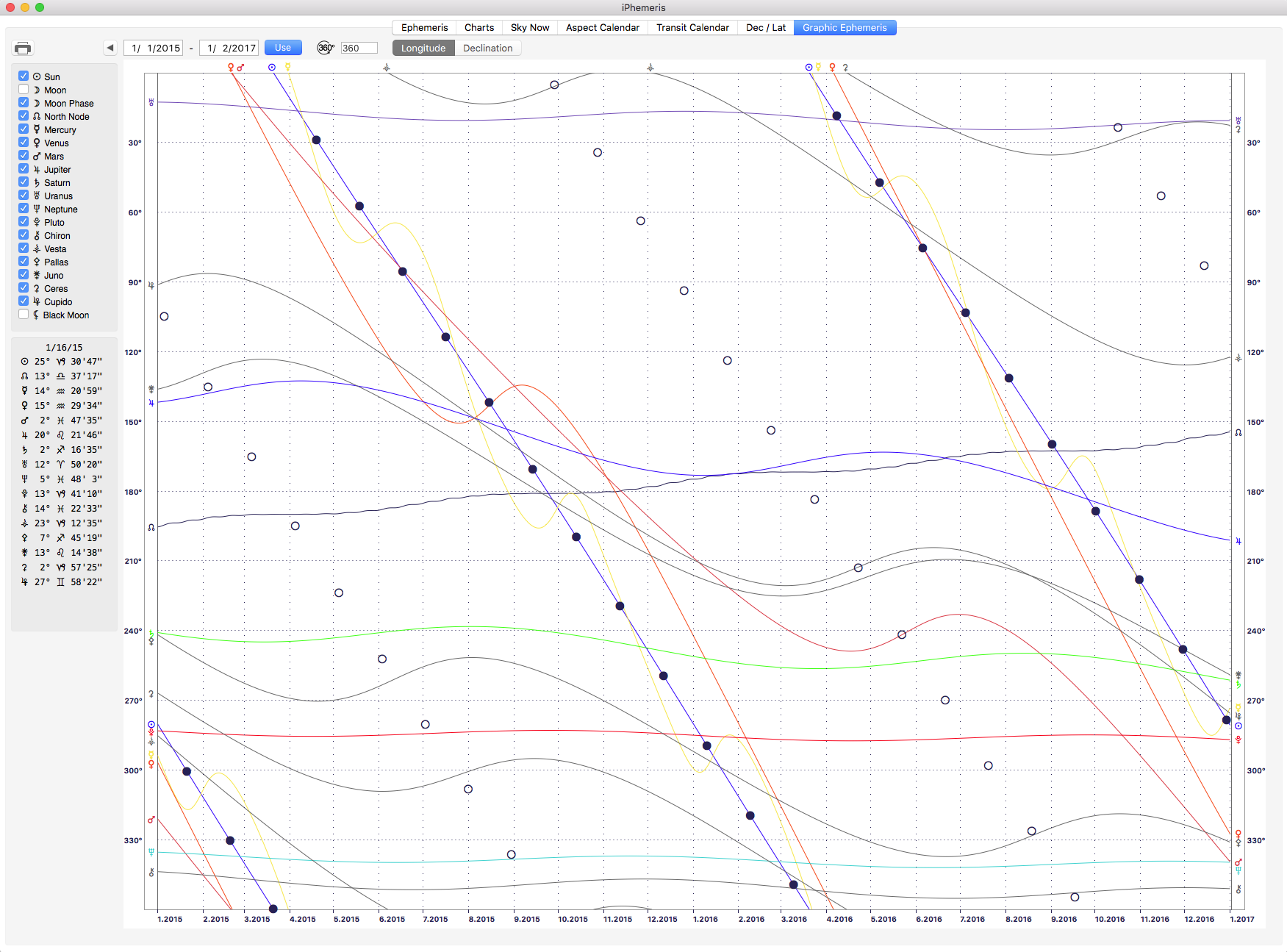
Graphic Ephemeris – Longitude
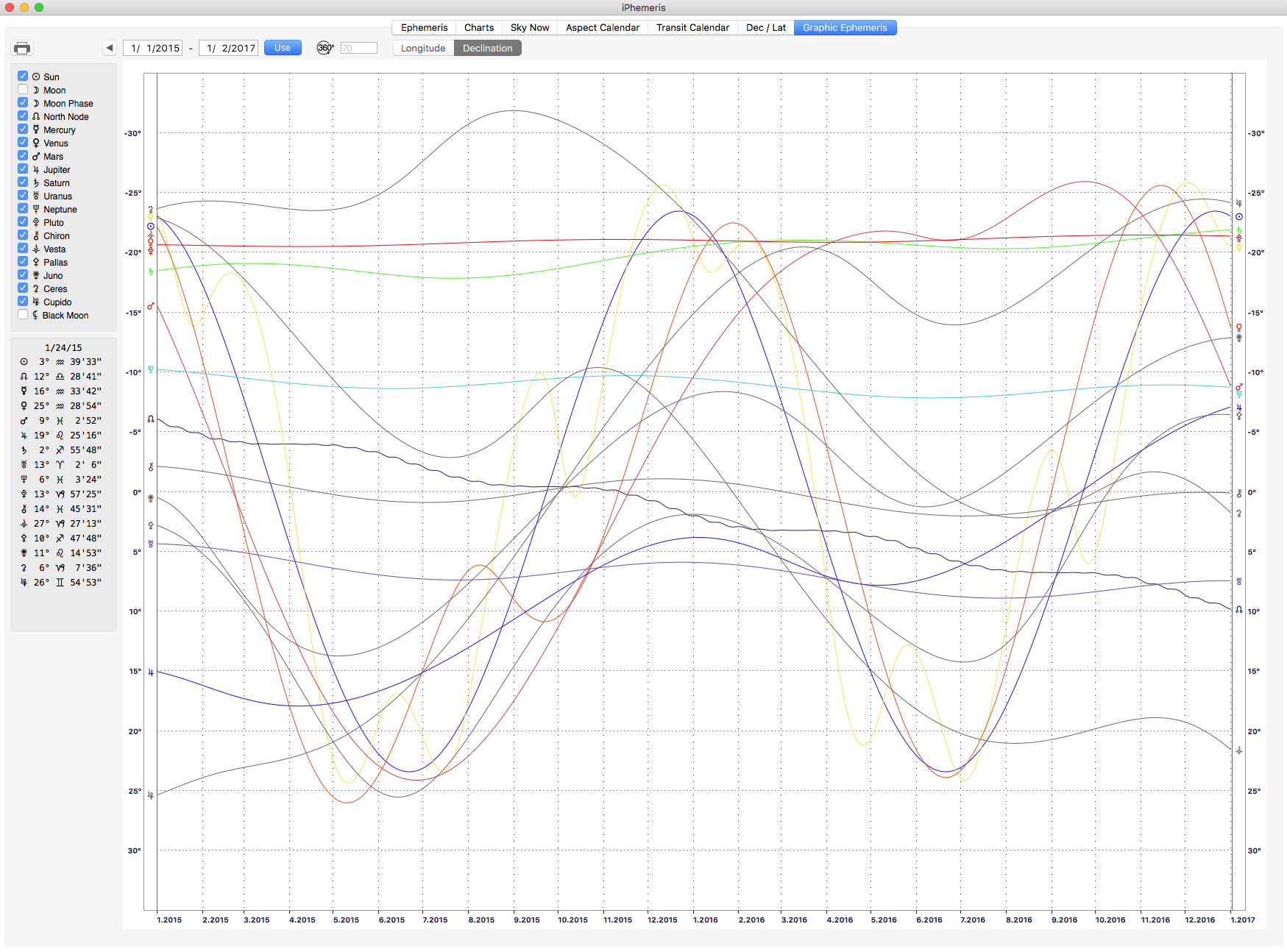
Graphic Ephemeris – Declination
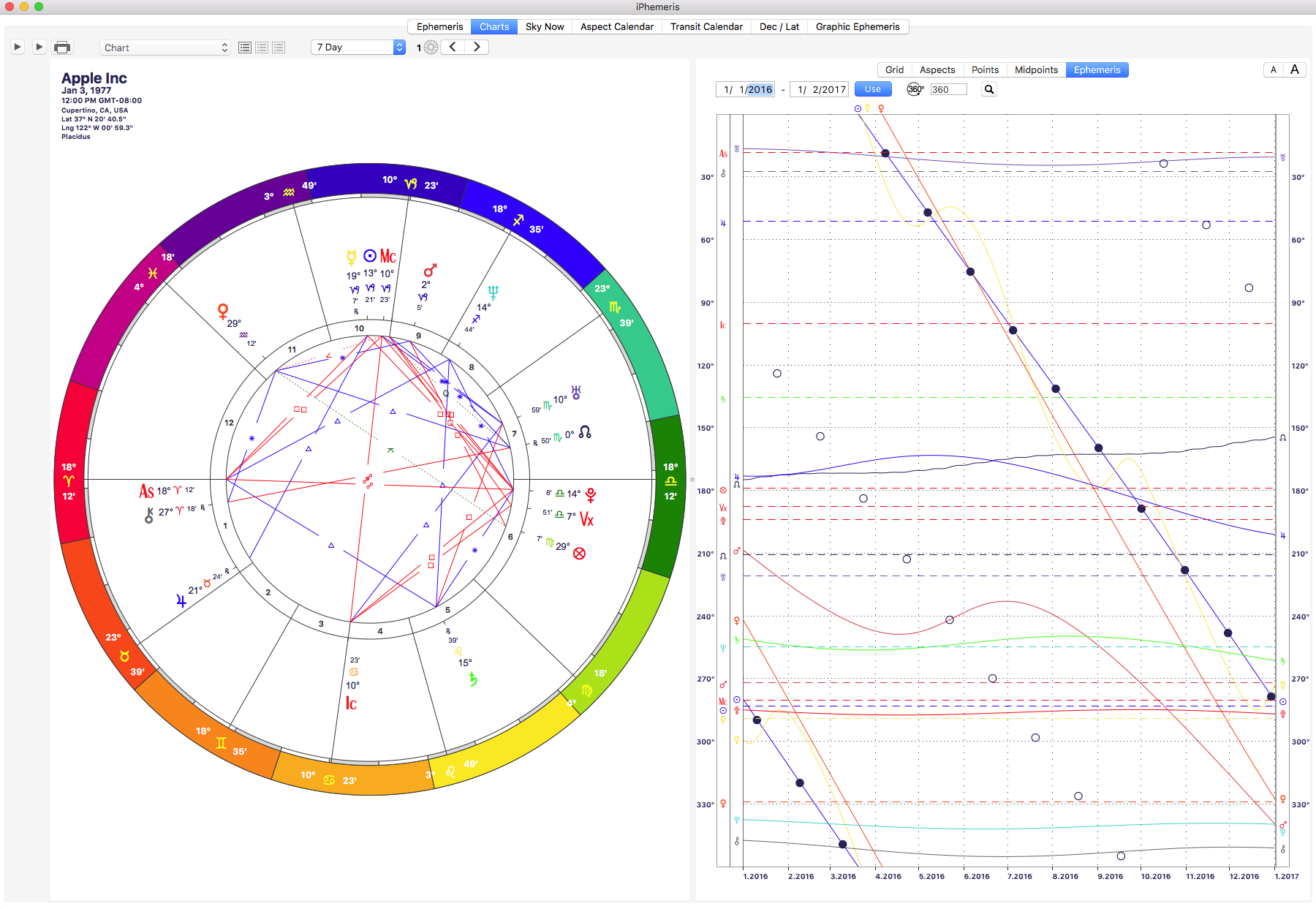
Graphic Ephemeris – Chart overlay